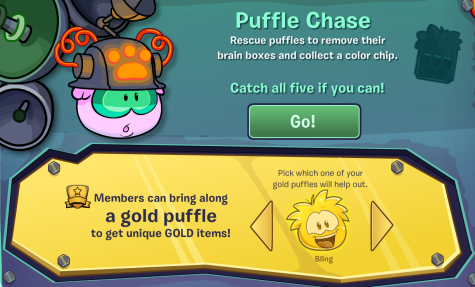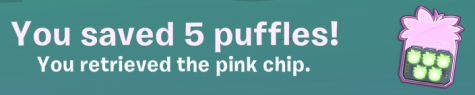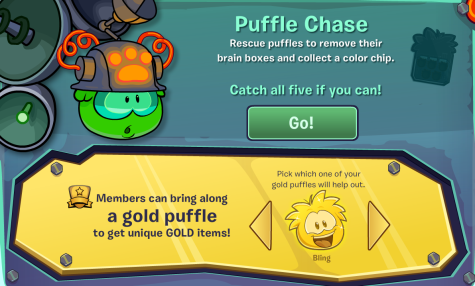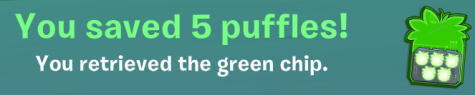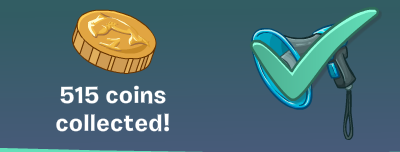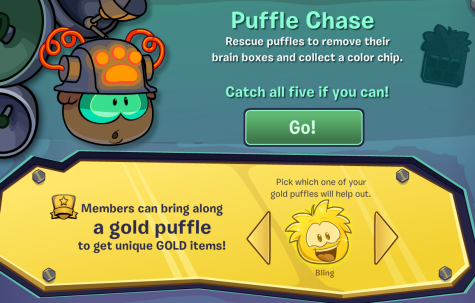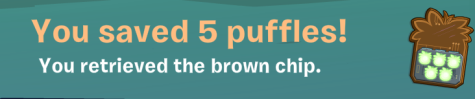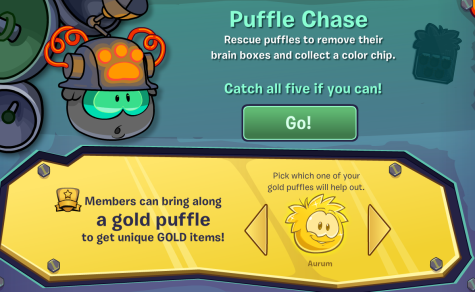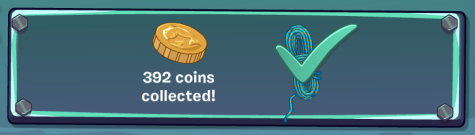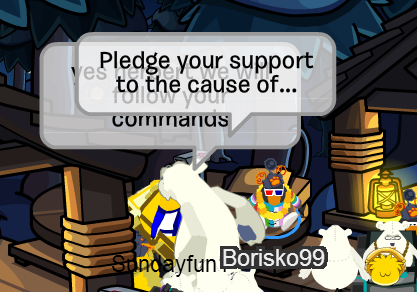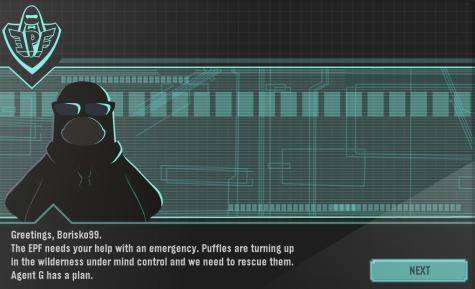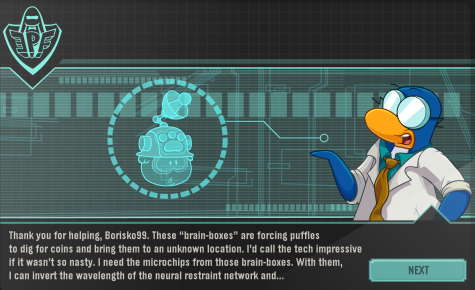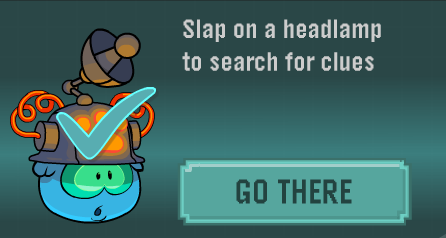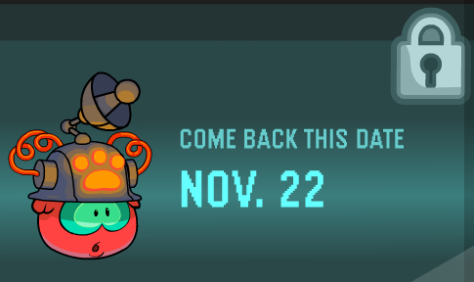Hello penguins, today Club Penguin’s new party, “Operation Puffle” got released and I’ve got too many stuff to post! First of all, I have to say that Club Penguin just did an AMAZING job designing this party.
Let’s begin our Operation Puffle Cheats Guide!

If this is your first time logging on to Club Penguin during the party, you’ll see this message from Aunt Arct… I mean, The Director.
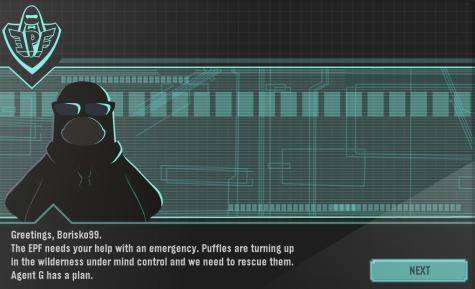
Some information about what’s going on:
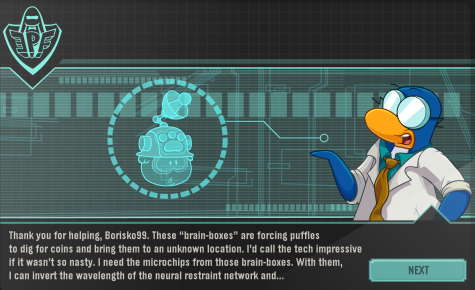
And then, page will pop-up including this little map designed for the party.

Just click on the “Go There” button.
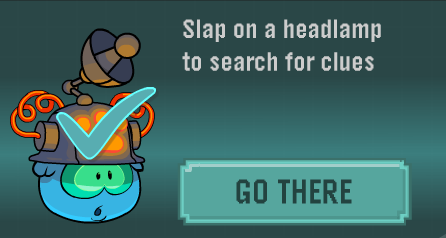
Here’s the new room! It looks great in my opinion. There’s even a boat, and I LOVE BOATS! Club Penguin did a great job designing this room.

Here’s how you play the game called “Puffle Chase“. You need to be next to the poor blue puffle staying there desperately and waiting to be saved.

Here’s how puffle chase’s welcome screen looks. You can take a gold puffle with you to get unique gold items. Unfortunately, this feature is only available for members. But you can still play the game without a gold puffle.

Puffle chase is just a classic chasing game where you are trying to catch all 5 blue puffles. You don’t need to press anything for your penguin to move.

But you need to press the “down arrow” key on your keyboard in order to gain some extra speed while sliding downhill.

Here are some tips to help you while playing Puffle Chase:
- Don’t slide uphill, it will slow you down.
- Don’t press the down arrow key for a long time, Just press it and release it when you see a hill.
- Don’t slide on normal surfaces, just slide downhill.
If you follow these steps correctly, you’ll be able to catch some puffles!

You’ll see these treasure chests if you’re playing with your gold puffle.

Your gold puffle will be able to unlock them and pick a random item, just for you! Your puffle is also able to find some coins.

When you finish playing, you’ll see a screen like this. My gold puffle, Bling has found some gold items for me, cool!

You can collect the special equipment after you retrieve your chip (catching one puffle is enough to get the chip). I was able to get the “Head Lamp” item by completing blue puffle’s mission.
 I can’t post more missions now because Club Penguin decided to release new missions daily. So, we only have this mission available right now.
I can’t post more missions now because Club Penguin decided to release new missions daily. So, we only have this mission available right now.
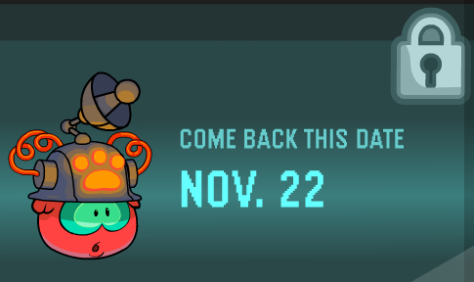
I will see you guys on November 22. Until then, enjoy the new decorated rooms and new stuff! This has been Borisko99 posting Operation Puffle cheats guide.